

If you manage several clients, you know how payment delays can add up.
One client forgets, another sends proof late, and before you know it, month-end reconciliation turns into a fiasco.
The real problem isn’t just clients not paying. It’s the process. Manual bank transfers, mismatched receipts, and constant follow-ups make tracking collections much harder, especially if you manage many accounts.
That’s why we decided to make a change.
Starting this week, payments through PayMongo are now available inside Juan Accounting.
Now, firms can help clients get paid faster and record payments automatically. No more chasing payments, using spreadsheets, or waiting around.
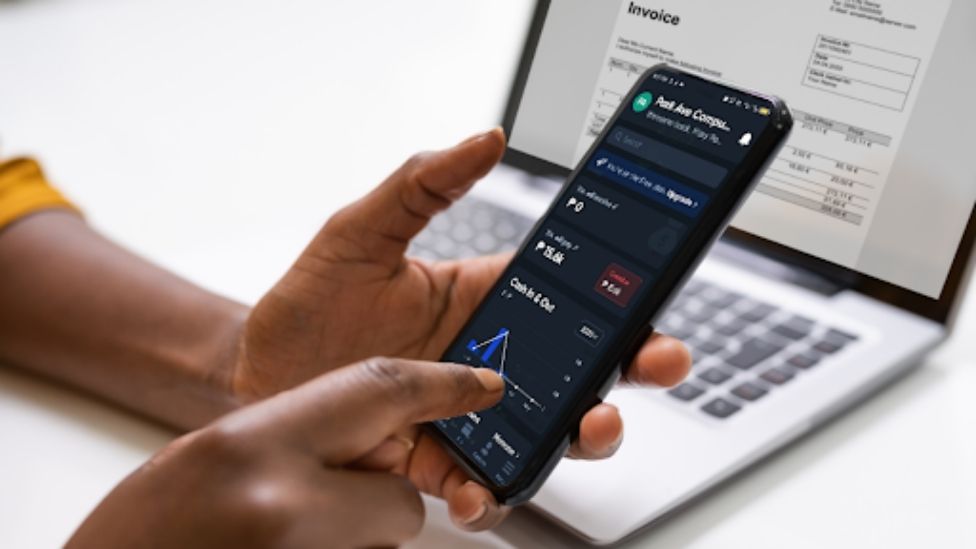
Why This Matters
More than 60% of Filipino consumers now prefer digital payments like GCash, Maya, or cards. Still, many small businesses rely on manual bank transfers, which slows down cash flow, delays collections, and makes bookkeeping more stressful.
Smarter Ways to Manage Client Payments
Here’s how firm owners can use Online Payments to make collections smarter and smoother:
1. Automate where your clients collect.
Keep their invoicing, payments, and reports in one system so transactions automatically sync.
2. Track every peso with accuracy.
Gateway fees are logged automatically, so you no longer need to do manual calculations at the end of the month.
3. Offer more payment options.
Help clients get paid faster with gateways like PayMongo, Maya, Stripe, Xendit, or HitPay.
4. Be transparent with fees.
You can choose to absorb processing fees or pass them on to clients, either as a percentage, a flat rate, or both.
5. Simplify reconciliation.
Juan automatically matches payments to invoices, so firms can spend less time on admin and more on strategy.
How It Works for Firm Owners
When you or your client sends an invoice in Juan Accounting with Online Payment enabled, customers can pay instantly via your connected payment gateway.
Once paid, Juan automatically:
✅ Sends a receipt to both you and your client
✅ Records the payment under the right account
✅ Updates your books in real-time
You can also:
- Create multiple payment profiles for different clients.
- Track gateway fees automatically.
- Connect business accounts (required for API access).
- Enable partial payments if clients prefer installments.
All payments go straight to your client’s business account. The process is secure, clear, and easy.
Why Firms Love It
This update isn’t only for business owners. It’s made to help you, whether you’re a firm owner, accountant, or bookkeeper managing records.
No more waiting for screenshots of payments or manually checking who’s paid. Every transaction is instantly reflected, receipts are automated, and records stay clean.

A Smarter Way to Get Paid and Help Clients Get Paid Too
Whether you manage one business or a hundred, Juan Accounting’s Online Payments gives you better control over client collections, all within one platform.
Start enabling Online Payments today and see how it transforms both your firm’s workflow and your clients’ cash flow.
👉 Visit Juan: app.juan.ac
Frequently Asked Questions
1. What is PayMongo, and how is it connected to Juan Accounting?
PayMongo is a trusted online payment gateway that lets you accept payments from clients in different ways, such as credit or debit cards, GCash, Maya, and bank transfers.
We’ve partnered with PayMongo to make it easier for you to collect payments directly through your Juan Accounting invoices.
2. Is PayMongo available to all Juan Accounting users?
Yes. PayMongo is available under the Free plan and will remain there permanently as part of our exclusive partnership.
Even if our contract with PayMongo expires, the PayMongo option will remain available for your use.
3. Do I need a PayMongo account to start using it?
Yes. You’ll need to create a PayMongo account to start receiving payments through your invoices.
Check this help guide for step-by-step instructions on how to sign up and set up your PayMongo account.
4. Are there any fees to set up or link my PayMongo account?
There are no setup or linking fees. It’s completely free to connect your PayMongo account with Juan Accounting.
5. Are there any extra fees from Juan Accounting when I use PayMongo?
None. Juan Accounting does not charge any additional fees for using PayMongo on your invoices.
6. What fees should I expect when using PayMongo?
You’ll only pay PayMongo’s transaction fees, which depend on your agreement with PayMongo.
These fees apply per successful transaction processed through their platform.

.png)
