
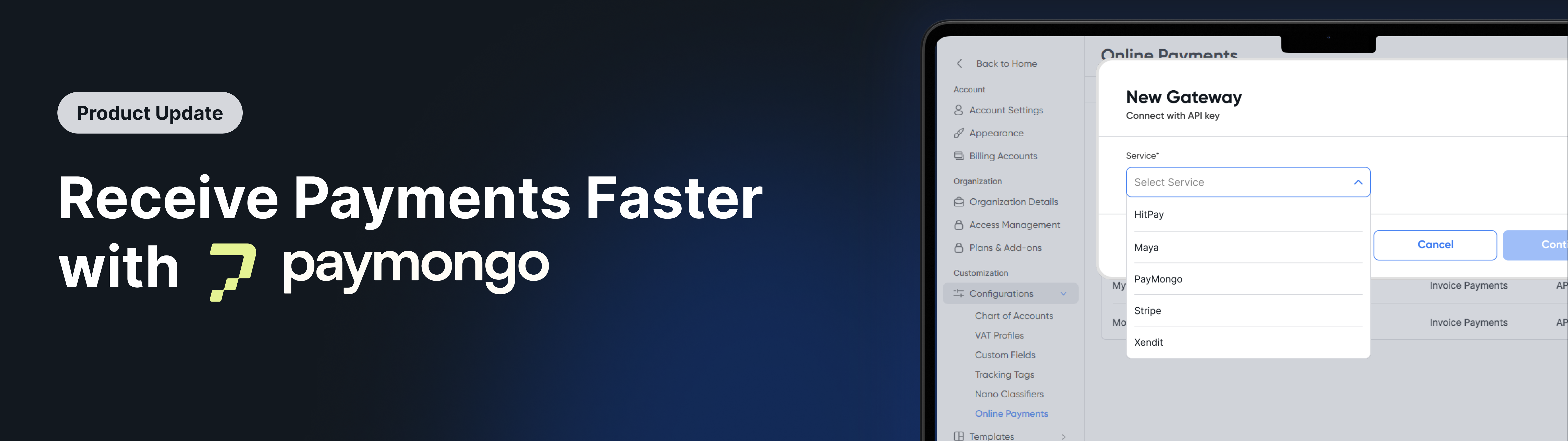
We’re making it easier for businesses to get paid. You can now accept online payments directly through Juan using PayMongo. This new payment option is designed to help you collect payments faster, offer more flexibility to your customers, and reduce the manual work involved in tracking and reconciling transactions.
What is PayMongo
PayMongo is a payments platform that enables businesses to accept online payments through various channels such as credit cards, debit cards, bank transfers, and popular e-wallets (e.g. GCash, Maya, GrabPay). It provides a secure and reliable way for customers to pay you online, whether through a checkout link, website, or invoice.
Why This Matters
For many businesses, payment collection is one of the most time-consuming parts of the accounting and invoicing process. Customers ask for different payment methods and oftentimes require follow-ups. Meanwhile, finance teams spend time checking accounts, confirming receipts, matching payments with open invoices, and updating records manually.
By connecting PayMongo into Juan, we are bringing this payment capability directly into your invoicing and financial workflow. You now have a tool that not only produces invoices for your customers but allows your customers to pay you electronically. It’s invoicing, payments, and automatic recording all in one place.
How To Get Started
You can begin sending invoices with PayMongo payment links inside Juan almost immediately. You only need a PayMongo account. If you already have one, just connect it. If you don’t, signing up is quick.
If You Already Have a PayMongo Account
- Log in to your PayMongo Dashboard.
- On the left side menu, go to Developers > API Keys.
- Copy your Secret Key.
- In Juan, go to Settings > Configurations > Online Payments.
- Click on + Connect Gateway.
- Select PayMongo, paste your Secret Key, and Save.
If You’re New to PayMongo
You can sign up using one valid Philippine government-issued ID. (Refer to this List of Accepted IDs).
- Use this link to sign up for a PayMongo account.
- Have one of the valid primary IDs handy and get ready to take a selfie for verification.
- Once verified (usually within minutes), follow the steps above to connect your PayMongo account with Juan.
You can start accepting QR Ph payments right away, which means customers can pay you using most major e-wallets and banking apps. (Refer to this List of QR Ph Participants).
Available on the Free Plan
This online payment feature with PayMongo is available to all Juan users, including those on the Free Plan. Whether you’re just starting your business or managing a growing list of clients, you can use PayMongo as your payment option. No upgrade required and no additional fees from our side.
For Free Plan users, PayMongo will automatically appear as the default payment gateway. This means even micro-businesses, freelancers, and new entrepreneurs can issue professionally prepared invoices, offer modern online payment methods, collect payments more efficiently, and keep everything recorded and reconciled in one system.
Experience getting paid faster now with Juan and Paymongo at app.juan.ac

.jpg)
